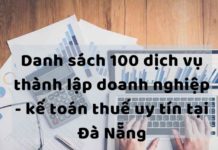Are you in search of a free video editing tool that can transform your special moments into stunning videos, but uncertain about which software is most suitable? Explore the top 20 free video editing software for 2024 through this article. Whether you’re a beginner or an experienced editor, these recommendations are sure to enhance your creativity!
In today’s digital age, creating captivating videos doesn’t necessarily require a hefty investment. Discovering the right set of tools is crucial, especially when you want to edit videos in bulk effortlessly. The list below introduces you to a diverse range of free video editing applications, each offering unique features to bring your creative vision to life.

1. Edit Video Automation by Edu2work
Edit Video Automation by Edu2work, a fast and efficient batch video editing software developed by Edu2work. Helps to automate the video editing process and create unique works quickly. Discover its flexibility and superior performance, taking your creativity to the next level!
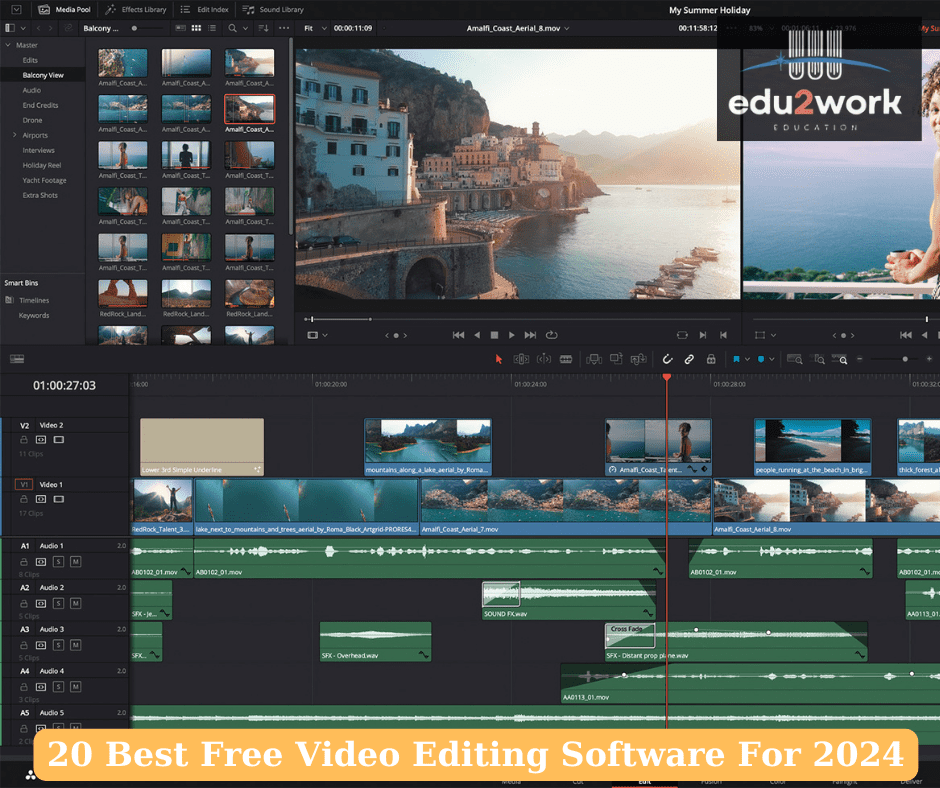
Highlighted Features:
- Edit Video Automation by Edu2workmiere excels in batch processing and editing, allowing you to generate over 10 videos simultaneously.
- Supports content production across multiple platforms.
- User-friendly interface.
- Suitable for beginners with no prior knowledge of basic video editing.
- Time-efficient.
- Does not require high system configuration.
Drawbacks:
- Limited Customization: For those seeking to fine-tune specific details of videos, the powerful automation may restrict flexibility.
- Feature Limitations in the Free Version: Advanced features may require an upgrade to the paid version, posing a limitation for users wanting to experience the software’s full potential.
- Requires an Internet connection.
Note:
- Supported Operating Systems: Windows, MacOS
- Rating: 8/10
2. Adobe Premiere Pro
Adobe Premiere Pro is a professional video editing software developed by Adobe Systems. This software provides a robust set of tools for video editing, encompassing tasks such as cutting, merging, adding effects, incorporating audio, subtitles, and more. Adobe Premiere Pro is commonly employed by filmmakers, video producers, and vloggers, offering a comprehensive suite of features for creating compelling and polished video content.
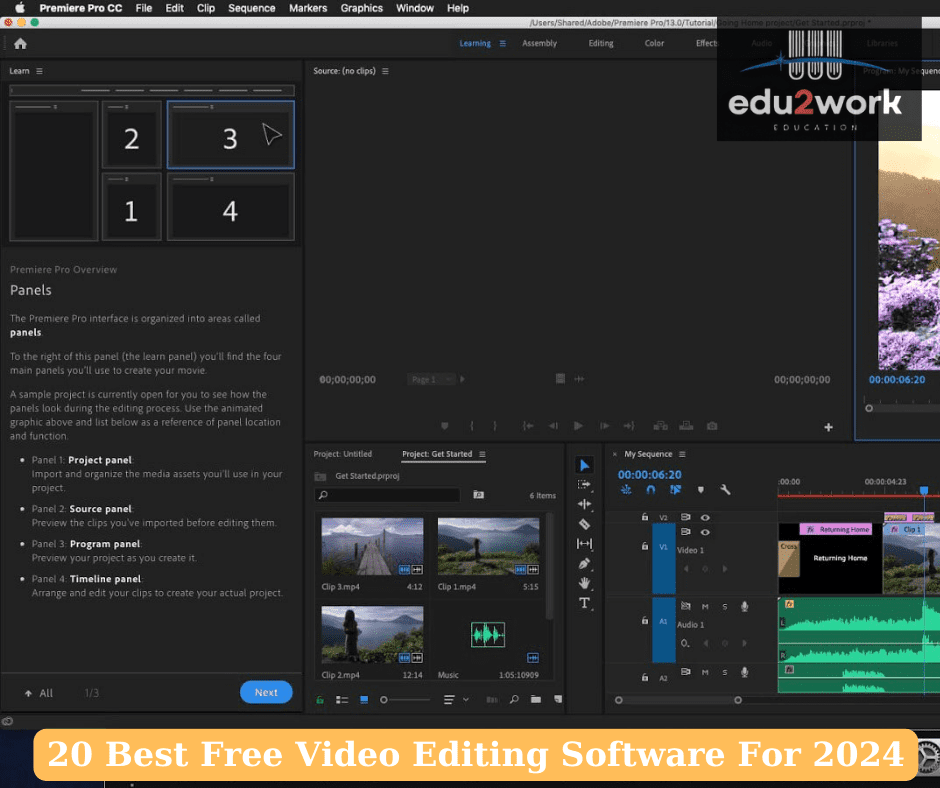
Key Features:
- High-Resolution Video Editing: Pro excels in processing and editing high-resolution videos, including 4K and 8K content.
- Professional Effects: It offers a plethora of professional effects and filters to enhance the quality and aesthetics of videos.
- Integration with Adobe Software: Adobe Premiere Pro seamlessly integrates with other Adobe software such as Adobe Photoshop, Adobe After Effects, Adobe Audition, enhancing the overall editing capabilities.
- Cross-Platform Support: The software provides support across multiple platforms.
Drawback:
- The trial version has a limited duration of 7 days, and Adobe Premiere Pro is a paid software with a relatively high cost.
- It can be challenging for beginners to use effectively.
- Requires high system configuration.
- Lacks integrated 3D editing functionality.
Note:
- Operating systems supported: Windows 10 (64-bit) or later, or macOS 10.15 (Catalina) or later
- Score: 9.5/10
Download link: https://www.adobe.com/products/premiere.html?promoid=PQ7SQBYQ&mv=other#mini-plans-web-cta-premiere-pro-card
3. Final Cut Pro X
Final Cut Pro X is a professional video editing application developed by Apple. With a user-friendly interface and powerful performance, Final Cut Pro X provides a flexible and precise video editing experience.
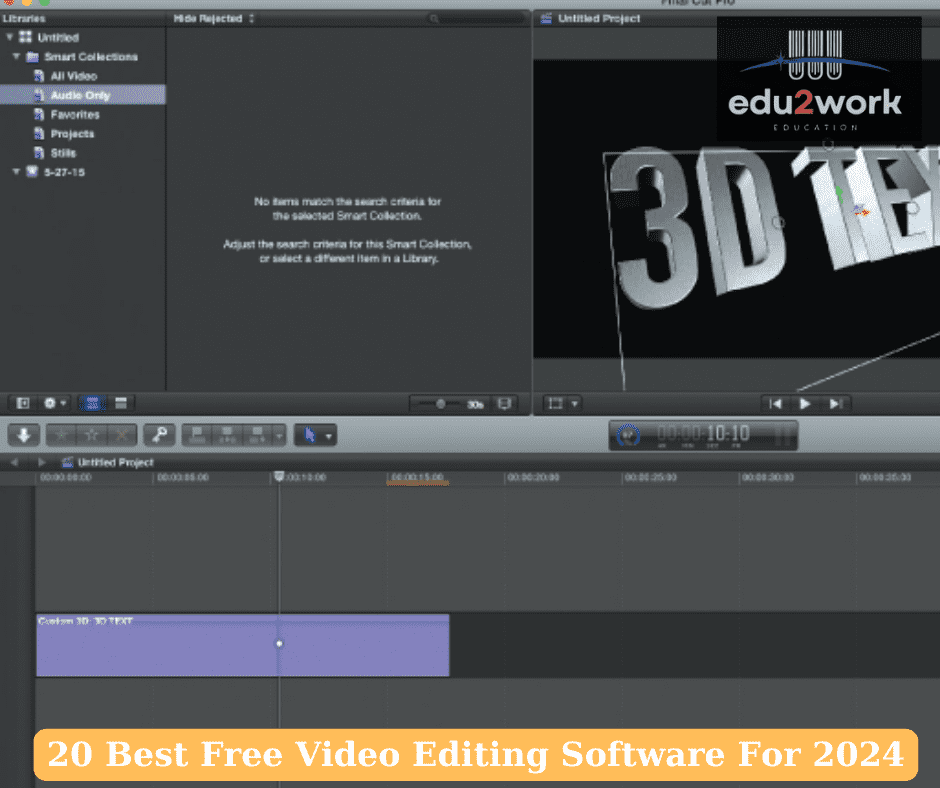
Key features:
- Supports 3D video editing and provides a variety of professional filters and effects.
- Integrates well with other Apple services and products such as iCloud, making it easy to share and access projects from multiple devices.
- Final Cut Pro X provides a powerful multicam editing system, allowing you to easily work with multiple angles at the same time.
- Efficient processing with ProRes RAW, allowing you to work with high-quality source data without sacrificing image quality.
Drawbacks:
- Only supports macOS: Final Cut Pro X only supports the macOS operating system.
- Limited integration with other software: Final Cut Pro X has limited integration with other software compared to Adobe Premiere Pro.
- High hardware requirements: Final Cut Pro X has high hardware requirements, especially for editing high-resolution video.
Note:
- Operating systems supported: macOS 12.0.1 (Monterey) or later
- Score: 8/10
Download link: https://www.apple.com/final-cut-pro/trial/
4. DaVinci Resolve
DaVinci Resolve is a powerful video editing and post-production application, especially known for its free version with many professional features. With a user-friendly interface and powerful performance, DaVinci Resolve supports a variety of video formats and is a popular choice for editors and filmmakers on both Windows and macOS.
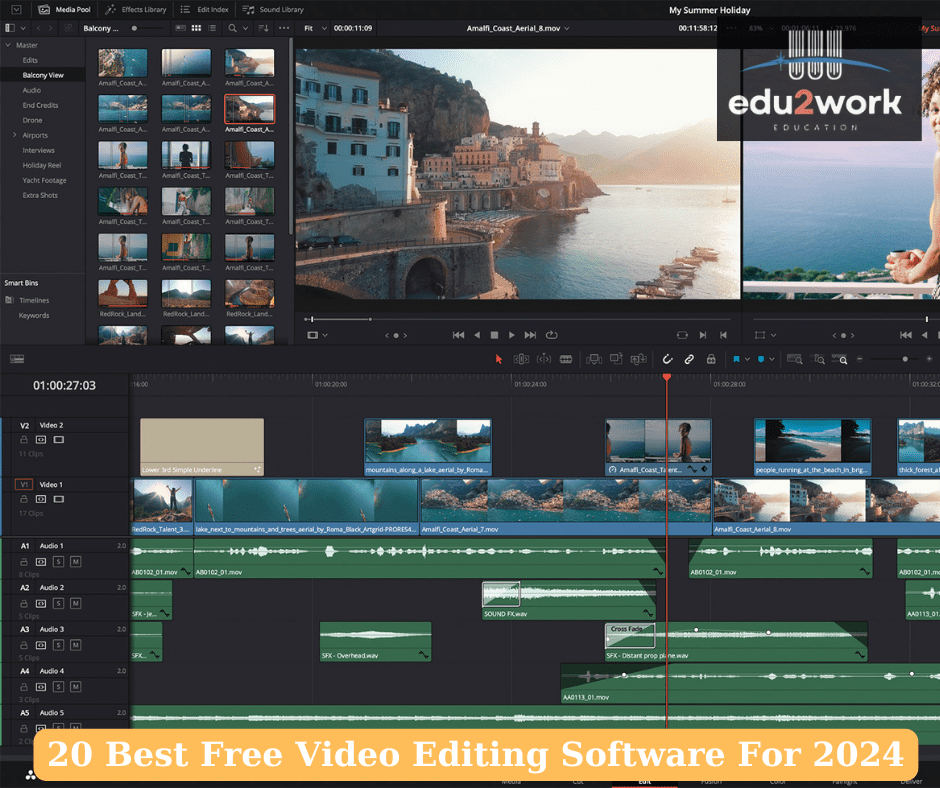
Key features:
- DaVinci Resolve is known for its professional color grading system, which is widely used in the film industry.
- Supports high-resolution video editing, including 4K and 8K.
- Integrates high-quality effects and filters.
- Supports audio editing.
Drawbacks:
- The interface can be a bit complex for beginners.
- Requires high computer configuration.
Note:
- Supported Operating Systems: Windows, macOS, Linux
- Score: 9/10
Download link
+ MacOS: https://apps.apple.com/vn/app/davinci-resolve/id571213070?l=vi&mt=12
+ Windows: https://davinci-resolve.vi.uptodown.com/windows/download
5. Filmora
Filmora is a user-friendly video editing application with a simple and easy-to-use interface. With its flexibility and ease of use, Filmora is a popular choice for creating and producing videos in a scalable and efficient way.
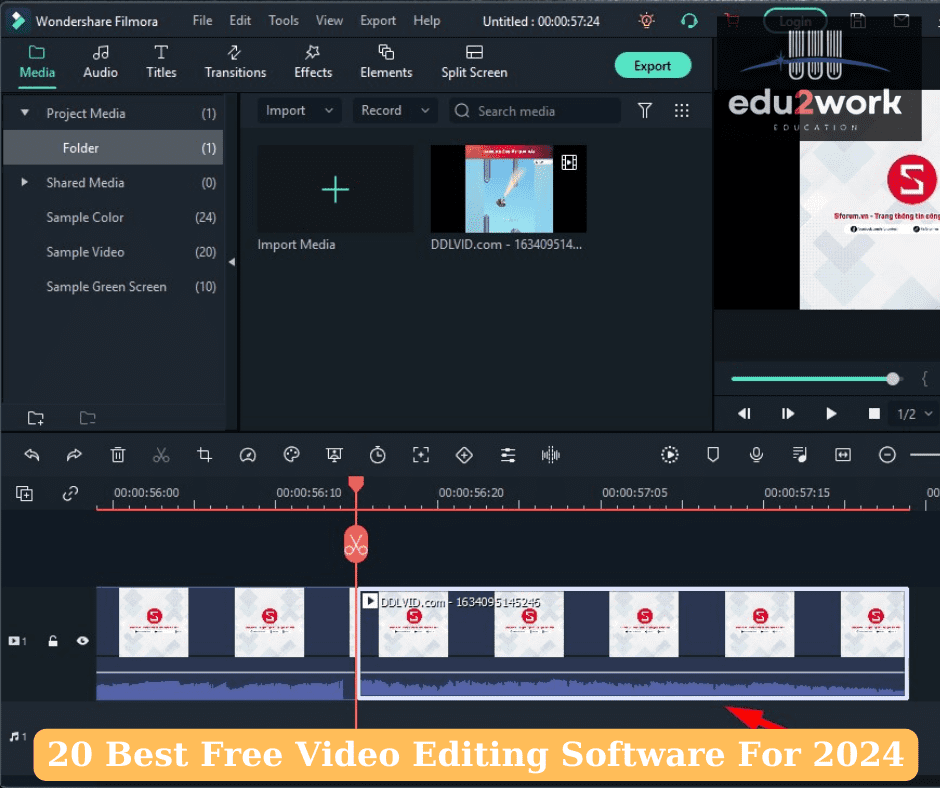
Key features:
- User-friendly interface, suitable for beginners
- Supports a variety of video and audio formats
- Create visual effects and motion graphics
- Integrated with cloud storage services
- Filmora supports screen recording, making it easy to create content from video games or online tutorials
- Filmora provides an Auto mode, helping to create videos that match the mood and theme
Drawbacks:
- Does not support professional color grading
- Does not integrate project management system
- Limited format sharing capabilities
- Slow performance
Note:
- Operating systems supported: Windows, macOS
- Score: 6.5/10
Download link:
+ MacOS: https://apps.apple.com/vn/app/filmora-movie-video-editor/id1516822341?l=vi&mt=12
6. Avidemux
Avidemux is a free and open-source video editing application that is simple and lightweight. With its basic cutting and trimming, format conversion, and other basic operations, Avidemux is a good choice for those who want to process videos without the need for complex features.
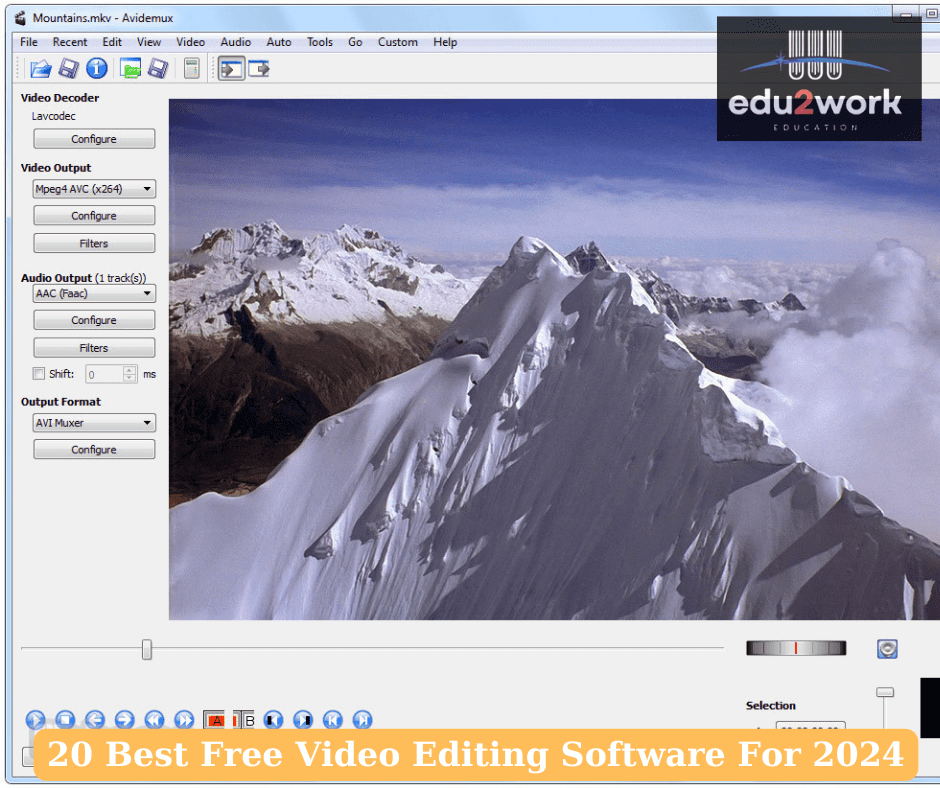
Key features:
- Free and open-source
- Supports a variety of video and audio formats
- Simple, user-friendly interface
Drawbacks:
- Lack of advanced features such as special effects or audio level editing
- Not suitable for those who want a modern user experience
- No complex post-production functionality
- Performance limitations
Note:
- Operating systems supported: Windows, macOS, Linux
- Score: 6/10
Download link:
+ MacOS: https://avidemux.en.uptodown.com/mac
+ Windows: https://sourceforge.net/projects/avidemux/
7. HitFilm Express
HitFilm Express is a free video editing and filmmaking application with a range of unique features. With its intuitive interface and ability to combine video editing and special effects, HitFilm Express is the perfect choice for those who want to create high-quality content without having to pay a fee.
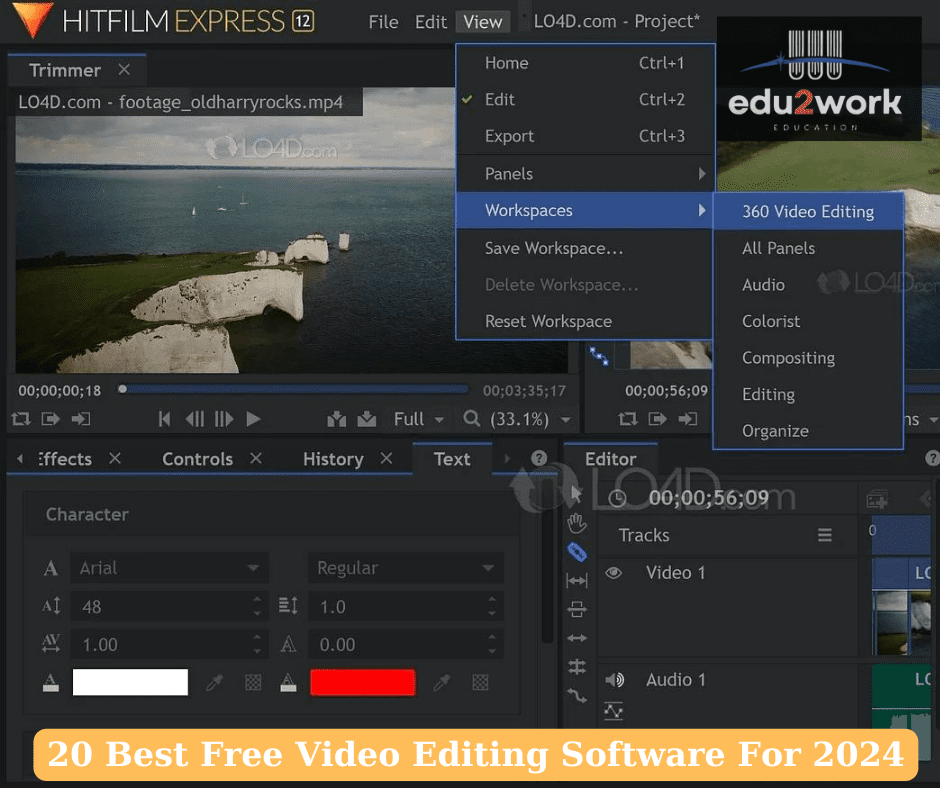
Key features:
- Free and versatile
- Powerful effects and 3D graphics
- Integrated audio and video editing
- Multi-platform support
Drawbacks:
- Interface can be a bit complex for beginners
- High system requirements
- Free version has limited features
Note:
- Operating systems supported: Windows, macOS
- Score: 7/10
Download link:
+MacOS: https://hitfilm-express.en.uptodown.com/mac/download
+Windows: https://www.thegioididong.com/game-app/tai-hitfilm-express-267667
8. Lightworks
For creatives looking to produce high-quality video content, Lightworks is a free, professional-grade video editing tool that offers a creative experience without overcomplicating the production process.

Key features:
- User-friendly and flexible interface: Lightworks has a user-friendly interface that is easy to learn and use. It also offers a wide range of features and customization options, making it a versatile tool that can be adapted to the needs of different users.
- Support for a variety of formats and powerful editing tools: Lightworks supports a wide range of video and audio formats, including 4K, HDR, and RAW. It also offers a wide range of editing tools, including cutting, trimming, transitions, effects, and more. This makes it a powerful tool that can be used to edit a variety of different projects.
- Professional effects and color grading: Lightworks offers a wide range of professional effects and color grading tools. This allows users to create high-quality videos with a polished look and feel.
- Cross-platform project sharing: Lightworks supports cross-platform project sharing, making it easy for teams to collaborate on projects.
- High compatibility and stability: Lightworks is compatible with a wide range of hardware and software, and it is known for its stable performance. This makes it a reliable tool for both small and large projects.
- Smooth preview: Lightworks offers a smooth preview, allowing users to accurately evaluate the results of their edits.
Drawbacks:
- Free version has limited features: The free version of Lightworks offers a limited set of features. To access all the features, users need to subscribe to the paid version.
- High system requirements: Lightworks has high system requirements, especially for projects with high-resolution footage.
Note:
- Operating systems supported: Windows, macOS, Linux
- Score: 8/10
Download link:
+MacOS: https://lightworks.en.softonic.com/mac
+Windows: https://lightworks.vi.uptodown.com/windows
9. Blender
Blender is developed and maintained by the Blender Foundation. It is not only a free and open-source video editing tool, but also a space for creative expression through 3D graphics and video editing.
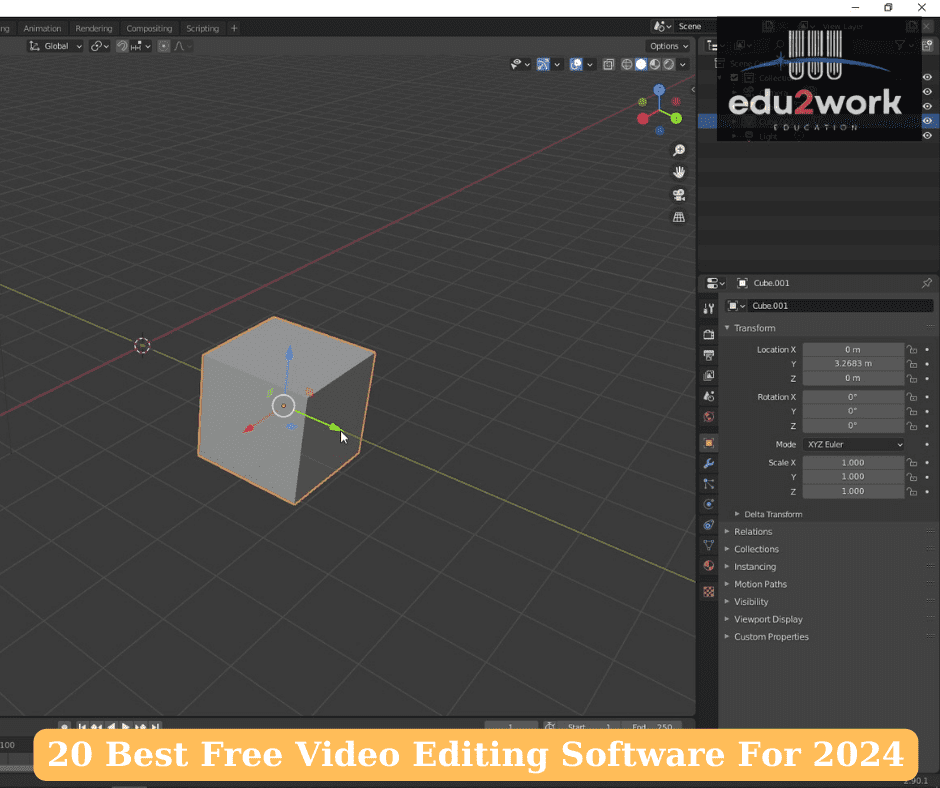
Key features:
- Full 3D graphics environment with the ability to create models, lighting, and 3D animation in a flexible way.
- Completely free and open source.
- Supports Python scripting, allowing users to customize and extend features according to individual needs.
- Ability to edit video and add effects in one application, allowing Blender to do both jobs that many applications need to use separately.
Drawbacks:
- Complex interface, which can make it difficult for beginners to use.
- High computer configuration requirements to run smoothly.
- In a professional working environment, Blender may not be well compatible with some industry standards, making it not the official choice in some fields.
- Missing some features compared to other professional applications.
Note:
- Operating systems supported: Windows, macOS, Linux
- Score: 7/10
Download link: https://www.blender.org/download/
10. iMovie
iMovie is a video editing and production application for Apple users. It has a simple interface and powerful features.
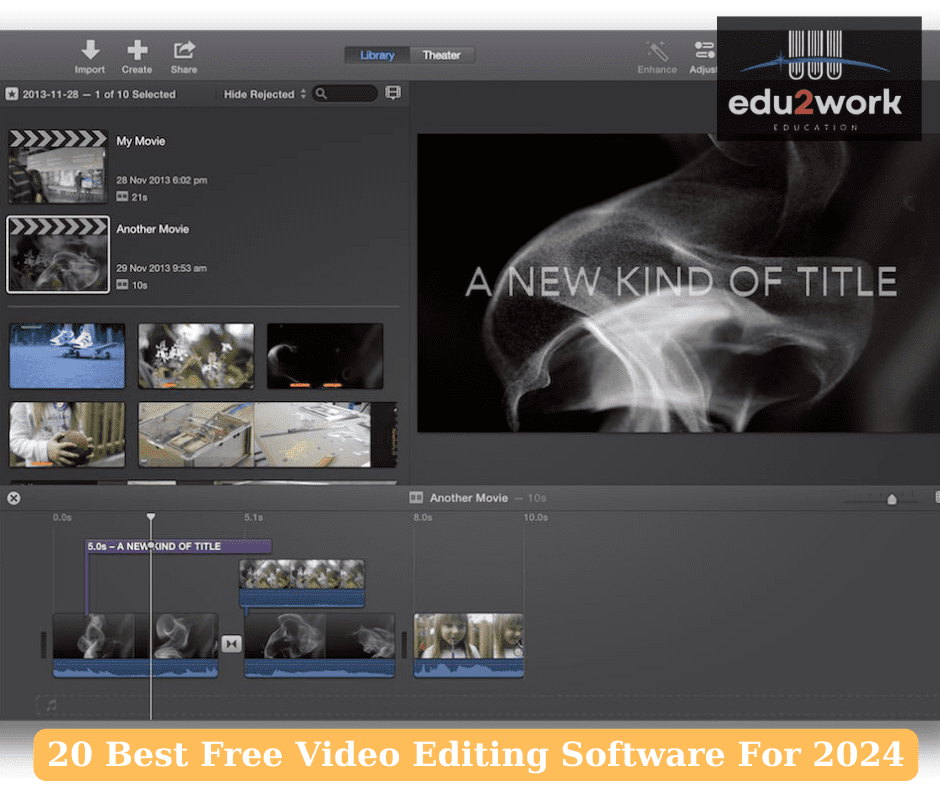
Key features:
- Intuitive, easy-to-use interface: iMovie has a simple and straightforward interface that makes it easy for beginners to learn and use.
- Built-in effects and transitions: iMovie comes with a variety of built-in effects and transitions that can be used to add creative flair to videos.
- Easy integration with Apple devices: iMovie integrates seamlessly with other Apple devices, making it easy to share videos and collaborate with others.
Drawbacks:
- Limited features for professionals: iMovie may be limited for users who require more advanced features than what is offered by the software.
- Not compatible with Windows or Android: iMovie is only available for Apple devices, so it cannot be used on Windows or Android computers.
Note:
- Operating systems supported: MacOS
- Score: 6/10
Download link: https://apps.apple.com/vn/app/imovie/id408981434?l=vi&mt=12
11. Movavi Video Editor
Movavi Video Editor is a paid video editing software developed by Movavi. It offers a wide range of basic and advanced video editing features, making it suitable for both beginners and professionals.
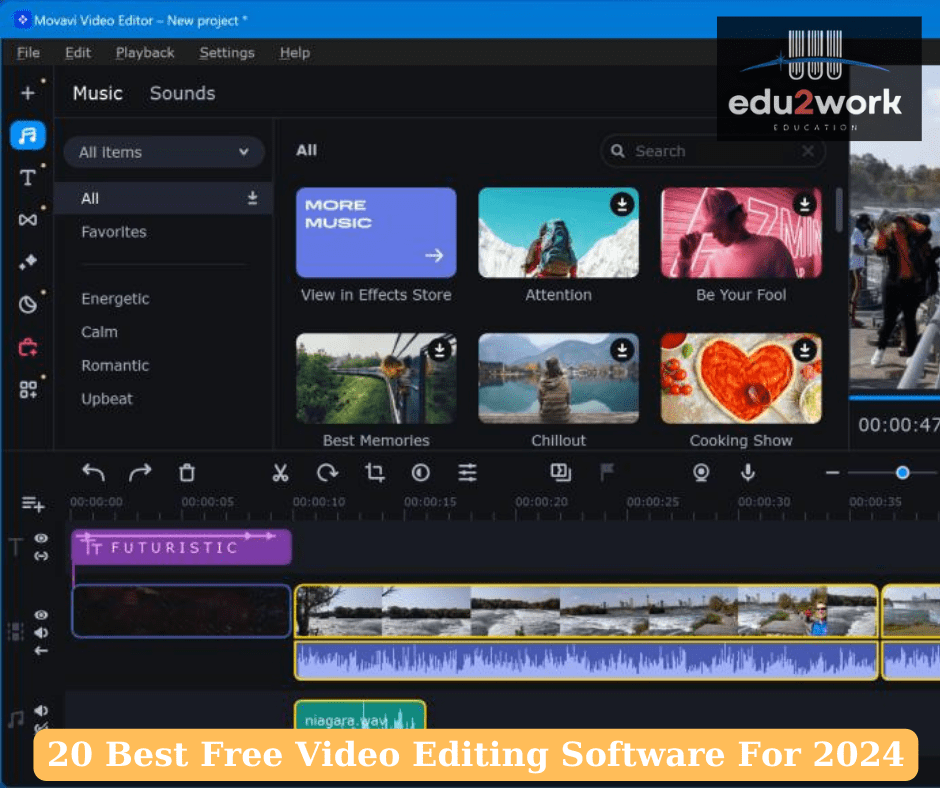
Key features:
- Intuitive, easy-to-use interface: Movavi Video Editor has a simple and straightforward interface that makes it easy for beginners to learn and use.
- Support for a variety of video and audio formats: Movavi Video Editor supports a wide range of video and audio formats, making it easy to import and export your media.
- A library of effects and transitions: Movavi Video Editor comes with a library of effects and transitions that can be used to add creativity and complexity to your videos.
- 4K video editing and support for multiple input and output formats: Movavi Video Editor can edit 4K video and supports a variety of input and output formats, making it a versatile option for a wide range of users.
- Stabilization and automatic editing features: Movavi Video Editor provides stabilization features to help reduce shaking and unwanted movement, as well as automatic editing features to help optimize the editing process.
- Multi-platform support: Movavi Video Editor is available for Windows, Mac, and Linux, making it a convenient option for users with a variety of devices.
Drawbacks:
- No free or fully-featured trial version: Movavi Video Editor does not offer a free or fully-featured trial version, so users must purchase the software to try it out.
- Compared to some professional video editing applications, Movavi Video Editor may lack some advanced features and tools.
- Some users have reported that Movavi Video Editor requires relatively high computer specifications to ensure smooth performance.
- Movavi Video Editor does not support native graphics computing ecosystems (CUDA on NVIDIA or Metal on macOS), which may reduce performance for some users.
Note:
- Operating systems supported: Windows, macOS
- Score: 6.5/10
Download link:
+MacOS: https://apps.apple.com/vn/app/movavi-video-editor-edit-easy/id1388868440?l=vi&mt=12
+Windows: https://movavi-video-editor.vi.uptodown.com/windows/download
12. VideoProc
With its batch video production and format conversion features, VideoProc is a powerful multitasking tool.

Key features:
- High-quality video editing and effects: VideoProc offers a wide range of video editing and effects tools to help you create professional-looking videos.
- Support for 4K and 8K video editing: VideoProc can edit 4K and 8K video, making it a great choice for users who want to create high-resolution videos.
- Quick video format conversion: VideoProc can quickly convert videos between different formats without compromising quality.
- Multi-core GPU technology: VideoProc uses multi-core GPU technology to provide high performance and fast video processing, reducing wait times.
- Web video browsing and downloading: VideoProc allows you to browse and download videos from the web.
Drawbacks:
- Unfriendly interface: VideoProc’s interface can be unfriendly and may create some difficulties for beginners.
- Limited features in the free version: The free version of VideoProc has limited features.
- Relatively high system requirements: VideoProc has relatively high system requirements.
- May lack some powerful features for complex projects: Compared to some professional video editing applications, VideoProc may lack some powerful features for complex projects.
Lưu ý:
- Operating systems supported: Windows, macOS
- Score: 6/10
Download link:
+MacOS: https://videoproc.en.softonic.com/mac/download
+Windows: https://videoproc.en.softonic.com/windows/download
13. Shotcut
Shotcut is a free and open-source video editing software with a simple and easy-to-use interface. With support for multiple platforms, users can use it on Windows, macOS, and Linux.
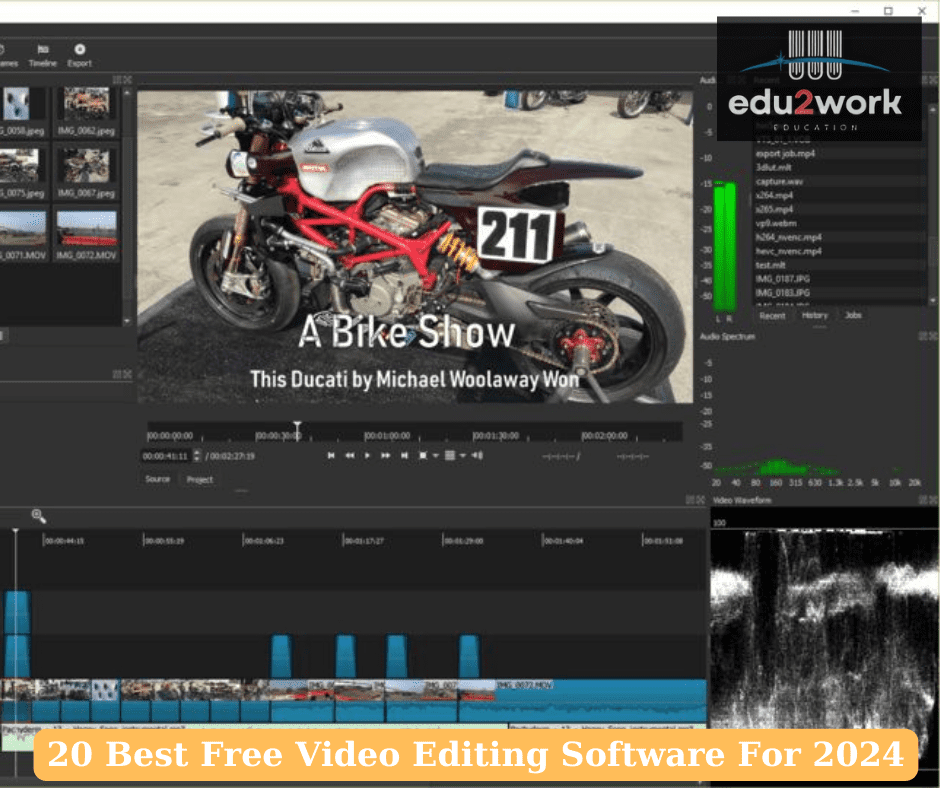
Key features:
- Free and open-source: Shotcut is a free and open-source video editing software that is available to anyone.
- Cross-platform support: Shotcut can be used on Windows, macOS, and Linux.
- Stabilization: Shotcut includes a stabilization feature that can help reduce shaking and unwanted movement in your videos.
Drawbacks:
- Complex interface: Shotcut’s interface can be complex and less intuitive than some other video editing software, which can make it difficult for new users to learn.
- Lack of advanced features: Shotcut lacks some advanced features that are available in other video editing software.
- High system requirements: Shotcut requires relatively high system requirements to ensure smooth performance, which may be a limitation for users with less powerful computers.
- Unpredictable updates: Shotcut updates are not released on a regular schedule, which can mean that users may not receive the latest improvements and bug fixes immediately.
- No mobile version: Shotcut is not available for mobile devices.
Note:
- Operating systems supported: Windows, macOS, Linux
- Score: 6.5/10
Download link:
+MacOS: https://shotcut.en.softonic.com/mac/download
+Windows: https://shotcut.en.softonic.com/windows/download
14. Pinnacle Studio
Pinnacle Studio is a worthwhile option with its ability to edit videos in batches and integrate a variety of unique effects.
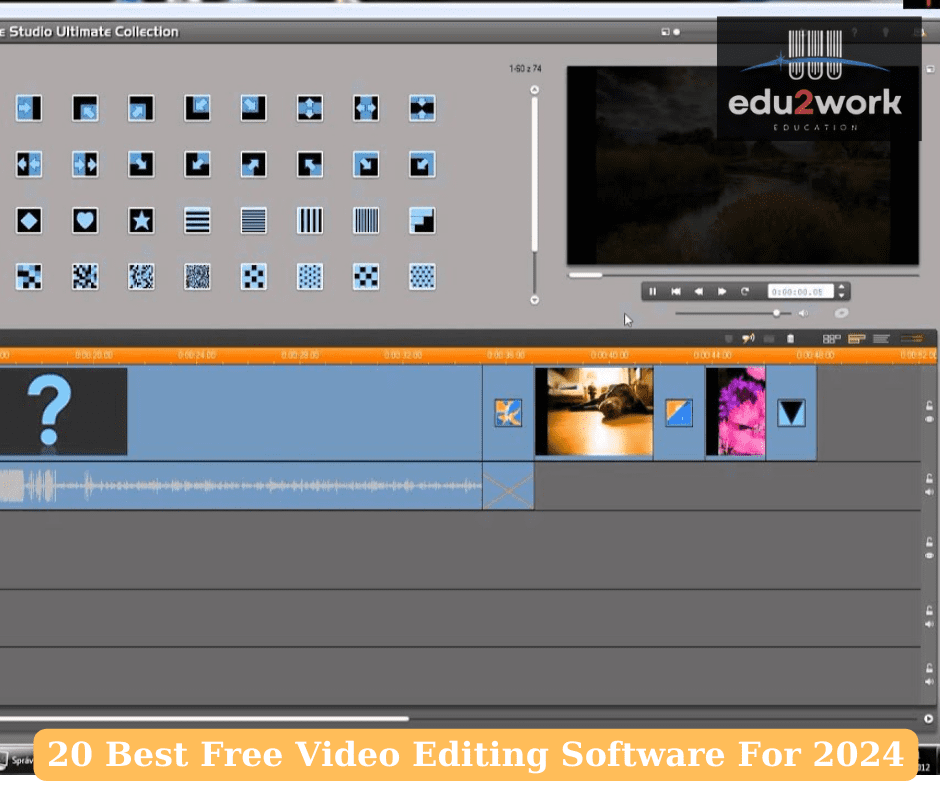
Key features:
- Easy-to-use interface: Pinnacle Studio has an interface that is easy to use, designed for beginners to learn how to use the software. The interface is also customizable, so users can change the look and feel to suit their needs.
- 360-degree video support: Pinnacle Studio supports the editing of 360-degree video, which allows users to create immersive videos that can be viewed from any angle.
- Creative effects and transitions: Pinnacle Studio includes a variety of creative effects and transitions that can be used to add interest and excitement to videos. These effects can be used to change the look and feel of videos, or to create special effects.
- Advanced audio editing features: Pinnacle Studio includes a variety of advanced audio editing features that can be used to improve the sound quality of videos. These features include the ability to mix and edit audio tracks, add sound effects, and remove background noise.
- Editing from multiple cameras: Pinnacle Studio supports the editing of footage from multiple cameras. This allows users to create professional-looking videos with smooth transitions and synchronized audio.
- Stop motion feature: Pinnacle Studio’s stop motion feature allows users to create dynamic videos with compelling effects from single images. This feature is perfect for creating stop motion animation, time-lapse videos, and other creative projects.
Drawbacks:
- Pinnacle Studio is not a free application, and the Pro version also has a higher price, which may limit the accessibility of some users.
- System requirements are relatively high.
- Although it supports many video formats, Pinnacle Studio may have difficulty in compatibility with some uncommon formats.
- Only has a version for Windows.
Note:
- Operating systems supported: Windows
- Score: 8.5/10
Download link: https://pinnacle-studio-hd.en.softonic.com/
15. iSkysoft Slideshow Maker
iSkysoft Slideshow Maker – A simple and creative application that helps turn special moments into wonderful presentations. With a friendly interface and many customization options, iSkysoft Slideshow Maker ensures both a creative and flexible experience.
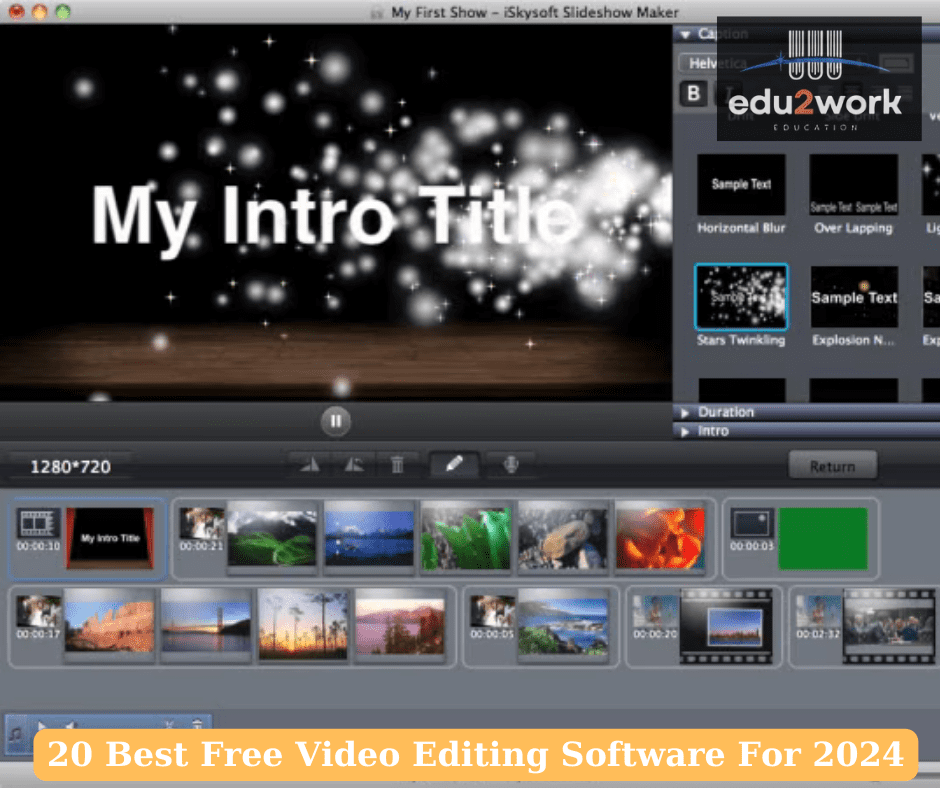
Key features:
- iSkysoft Slideshow Maker offers a variety of customization options that allow you to adjust every detail of your presentation, from effects to music, to create a final product that is exactly what you want.
- User-friendly interface.
- Wide variety of effects.
- Powerful music management features make it easy to select, add, and sync music to your presentation.
- Multi-language support.
- Creates high-quality slideshow videos, supporting popular output formats such as MP4, AVI, MOV, et
Drawbacks:
- Does not support complex 3D effects.
- Compared to professional video editing software, iSkysoft Slideshow Maker may be limited in terms of depth and features.
- While there are many transition effects and editing features, users may find it difficult to customize complex details of elements in the slideshow.
- Does not offer online storage features
Note:
- Operating systems supported: Windows, MacOS
- Score: 7/10
Download link:
+MacOS: https://www.iskysoft.com/slideshow-maker-mac.html
16. Magisto
Magisto is a video editing and automatic video creation app, primarily aimed at users who want to create high-quality videos without much editing knowledge.

Key features:
- Provides automatic editing capabilities through artificial intelligence, which helps to optimize editing time.
- Supports mass video production with high quality, suitable for sharing on major video sharing platforms such as YouTube and Facebook.
- Offers a variety of professional video templates that users can easily choose from.
Drawbacks:
- No Support for Complex 3D Effects
- Customization Limitations
- Although there is a free version, to experience all the features and high quality, users may have to pay for premium service plans.
- Magisto is primarily an internet-connected application, which can be inconvenient if users want to use the application without an internet connection.
- Limitations for detailed editing
Note:
- Operating systems supported: Windows, MacOS
- Score: 7/10
Download link:
+Windows:https://download.cnet.com/magisto/3000-13631_4-76309610.html – google_vignette
17. Picovico
Picovico is a unique video creation application that uses artificial intelligence to automatically edit your photos and video clips. With a variety of themes and music, Picovico helps you quickly create impressive videos for any event.

Key features:
- Automatic video editing: Picovico uses artificial intelligence to automatically edit your photos and video clips, saving you time and effort.
- Rich themes and music: Picovico offers a variety of themes and music to choose from, making it easy to create videos that are both unique and appropriate for any occasion.
- Flexible effects and editing integration: Picovico allows you to customize your videos with a variety of effects and editing options.
- Quick workflow: Picovico is designed to be a quick and easy way to create videos, making it a good choice for users who need to produce videos quickly and efficiently.
Drawbacks:
- Limited editing options: The free and low-cost plans of Picovico offer limited editing options, such as the ability to add text and music. Users who need more advanced editing features will need to upgrade to a higher-cost plan.
- Internet connection required: Picovico requires an internet connection to use. This can be a limitation for users who want to create videos offline.
- Reduced video quality: The free and low-cost plans of Picovico may produce videos with reduced quality compared to the higher-cost plans.
- Video length limit: The free plan of Picovico limits videos to 5 minutes in length. Users who need to create longer videos will need to upgrade to a higher-cost plan.
Note:
- Operating systems supported: Picovico là một dịch vụ trực tuyến nên tương thích hầu hết với nhiều hệ điều hành
- Score: 5/10
18. Animoto
Similar to Picovico, Animoto is an online video editing tool with many attractive features, especially in creating high-quality videos.
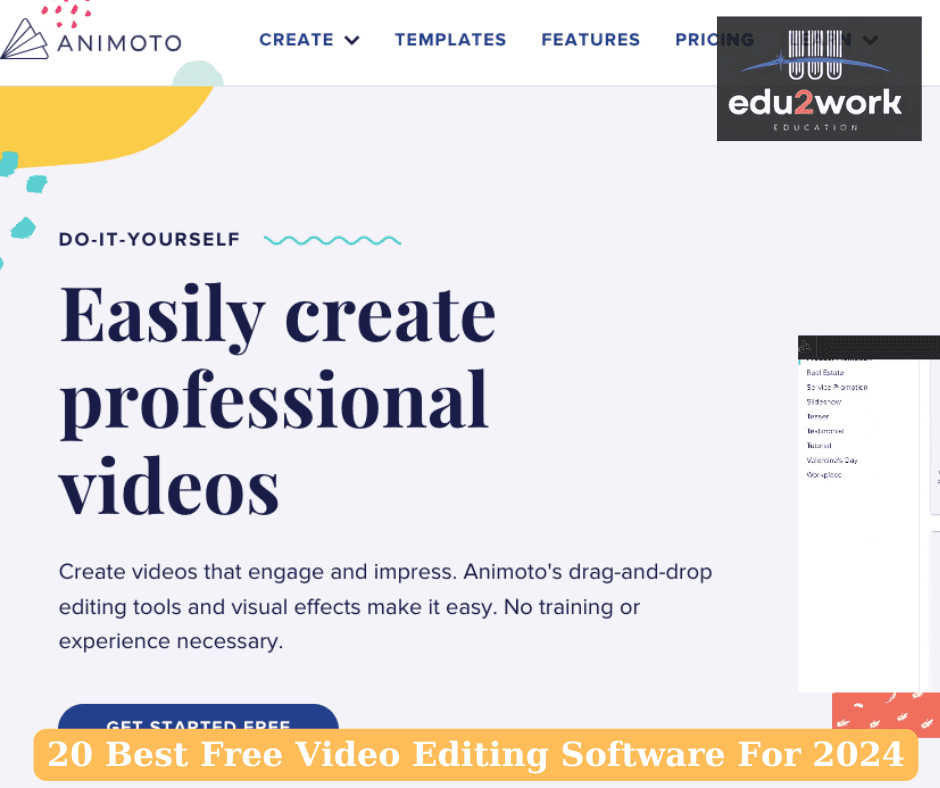
Key features:
- User-friendly editing interface
- Free stock videos that allow users to easily add content to their videos
- Autoplay feature: Animoto automatically plays the video when the viewer opens the page, creating a smooth and automatic video viewing experience
- Mobile compatibility: Animoto’s interface is optimized for the mobile experience, allowing users to create and watch videos anywhere
Drawbacks:
- Editing options: The free version of Animoto offers limited editing options, such as the ability to add text, music, and transitions. Users who need more advanced editing features will need to upgrade to a paid plan.
- Internet connection: Animoto is an online service, so it requires a stable internet connection to use. Users who have poor internet connections may experience difficulties with the editing process.
- Video length: The free version of Animoto limits videos to 5 minutes in length. Users who need to create longer videos will need to upgrade to a paid plan.
- Output quality: The free version of Animoto may produce videos with reduced quality compared to the paid plans. This is because the free plan uses lower-quality video codecs and compression settings.
Note:
- Operating systems supported: Animoto is an online service, so it is compatible with many operating systems.
- Access link: https://animoto.com/
- Score: 6/10
19. Openshot
OpenShot, a free and open-source video editor, is the ideal companion for flexible and efficient video editing. It is a powerful tool that offers a wide range of features.
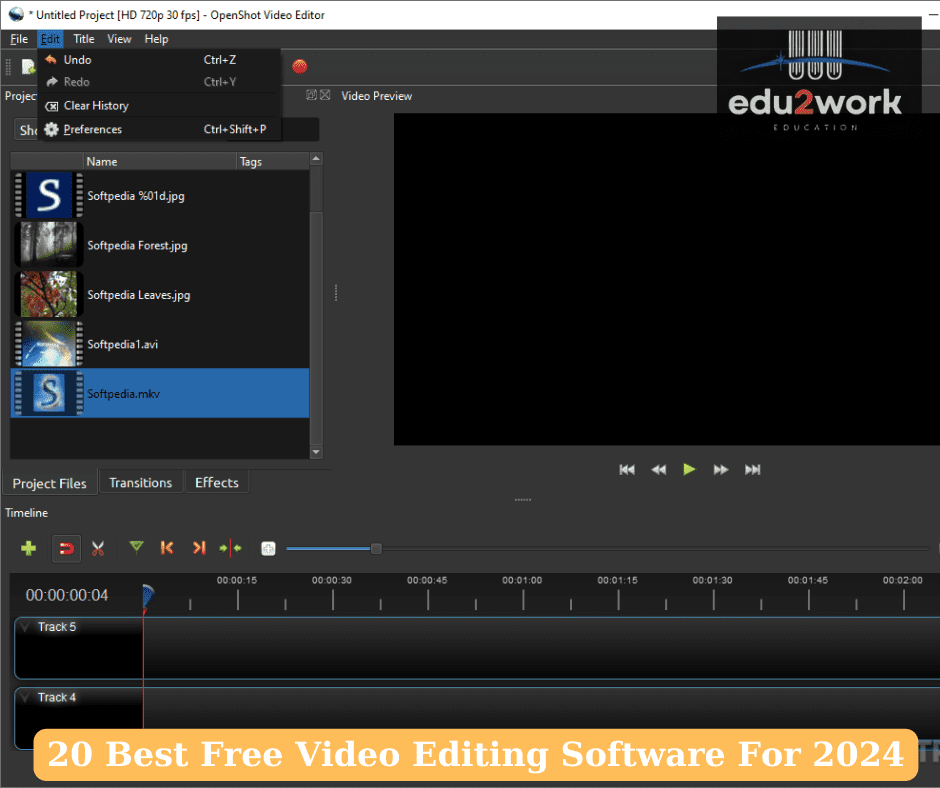
Key features:
- A user-friendly interface that makes it easy to learn and use
- Support for a variety of video and audio formats
- Drag-and-drop features for easy editing
- High-quality video output
- Free and open-source software
Drawbacks:
- It can be slow for large video projects with many complex elements
- It lacks some features that are available in professional video editing applications
- It may not be compatible with all operating systems
Note:
- Operating systems supported: Windows, MacOs và Linux
- Score: 6/10
Download link:
+MacOS: https://openshot-video-editor.en.uptodown.com/mac/download
+Windows: https://openshot-video-editor.en.uptodown.com/windows/download
20. Windows Movie Maker
WMM is a popular video editing tool for beginners that is integrated with Windows. It is convenient and compatible with other multimedia files on the operating system.

Key features:
- Windows Movie Maker (WMM) is a free and easy-to-use video editing software that comes pre-installed with Windows. It is a great option for beginners who want to create simple videos.
- WMM has a user-friendly interface that makes it easy to learn and use. It provides basic editing features such as cutting, trimming, and adding effects. It also includes a variety of transitions and effects that can be used to create professional-looking videos.
- User-friendly interface: WMM has a simple and intuitive interface that makes it easy to learn and use, even for beginners.
- Basic editing features: WMM provides basic editing features such as cutting, trimming, and adding effects.
- Standard transitions and effects: WMM includes a variety of standard transitions and effects that can be used to create professional-looking videos.
- Compatibility: WMM is compatible with most video and audio formats.
Drawbacks:
- For large video projects with many complex elements, OpenShot may struggle to process and the experience can become sluggish.
- OpenShot may not be able to handle large video projects with many complex elements, and the experience can be slow.
- Lack of professional features – Limited effects and transitions.
- OpenShot lacks some professional features, such as advanced effects and transitions.
- Microsoft has stopped developing and supporting WMM since 2017. This could increase the risk of security and compatibility issues in the future.
- WMM is no longer supported by Microsoft, which could lead to security and compatibility issues.
Note:
- Operating systems supported: Windows
- Score: 5/10
Download link: https://www.thegioididong.com/game-app/download-windows-movie-maker-233359
Above are 20 popular video editing software that are widely used today. Each software has its own advantages and disadvantages, suitable for different needs and purposes. Hopefully, this article has helped you understand more about the popular video editing software today.
Read more articles here: https://edu2work.com/